Create a Professional WhatsApp Catalog For Your Business
Turn WhatsApp into your digital storefront with an interactive product catalog that lets customers browse, inquire, and purchase your products directly where they already communicate.

WhatsApp Catalog Core Features
Everything you need to showcase your products and services directly in WhatsApp
Visual Product Display
Showcase your products with high-quality images, detailed descriptions, and pricing information in an organized catalog format.
Product Categories
Organize products into intuitive categories to help customers quickly find what they're looking for and browse related items.
Real-time Updates
Update product information, pricing, and availability instantly. Changes reflect immediately across all customer interactions.
In-Chat Shopping
Enable customers to browse, select, and purchase products without ever leaving the WhatsApp conversation.
Shareable Catalog Links
Create direct links to your catalog or specific products that can be shared in messages, on social media, or your website.
Integrated Messaging
Allow customers to ask questions about specific products directly in the same chat where they're browsing your catalog.
Professional WhatsApp Catalog Interface
-
Custom Branding
Apply your brand's colors, logo, and style to create a consistent shopping experience that reinforces your brand identity.
-
Multiple Product Images
Upload multiple images per product to show different angles, variations, and details, helping customers make informed decisions.
-
Product Variants
Display size, color, material, and other product variations with individual pricing and availability for each option.
-
Call-to-Action Buttons
Add customized buttons like "Add to Cart," "Buy Now," or "Inquire" to each product for seamless customer actions.
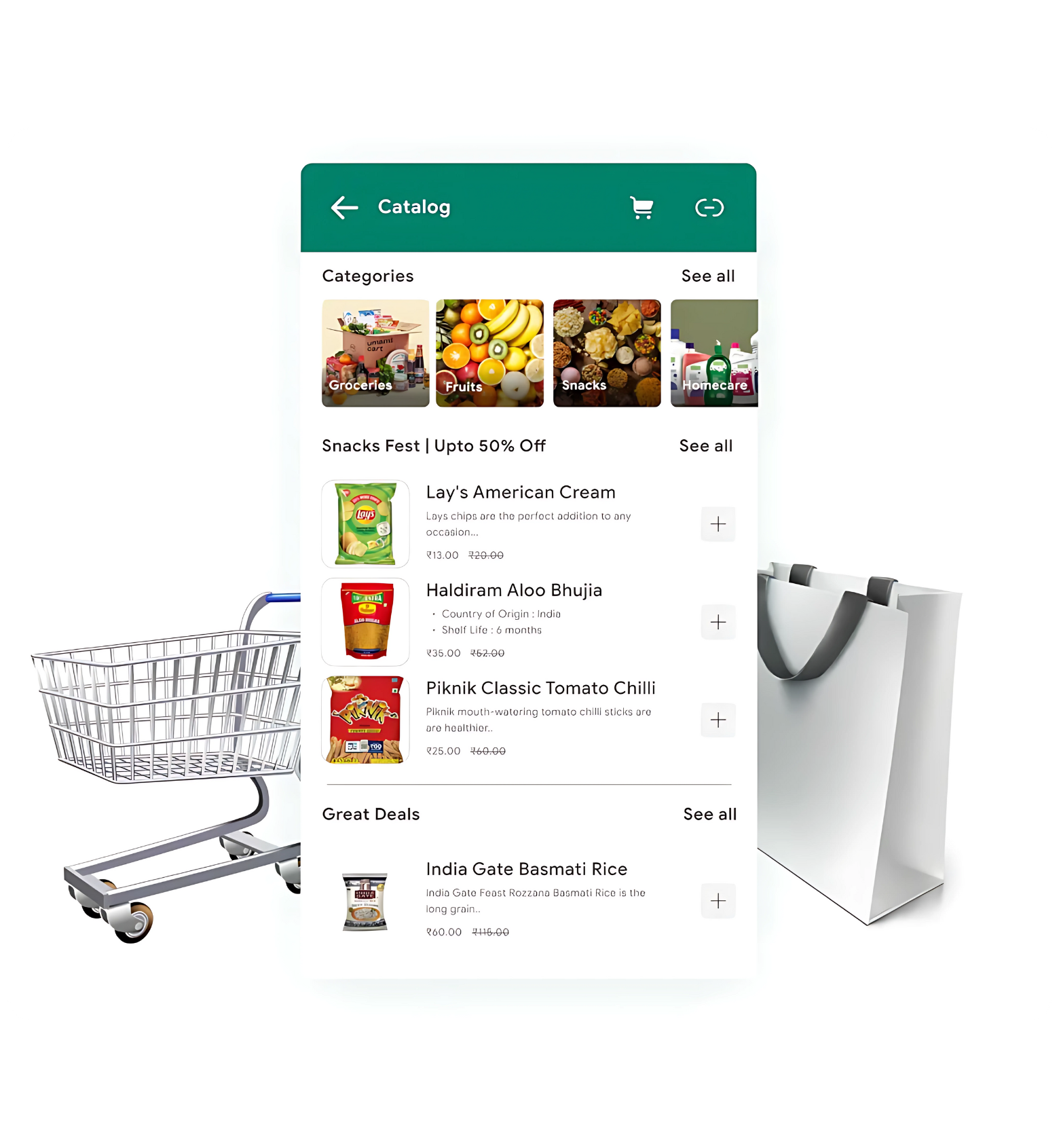
Your Products, Beautifully Displayed
See how your products will appear in the WhatsApp Catalog
/product/2022/9/24/1573507631484637184/Women-s-Large-All-Seasons-Pu-Leather-Fashion-Handbag.jpg)
Leather Crossbody Bag
Handcrafted genuine leather bag with adjustable strap and multiple compartments.
$89.99

Premium Coffee Blend
Organic, fair-trade coffee beans with notes of chocolate and caramel. 12oz bag.
$18.50

Skincare Gift Set
Complete set with cleanser, toner, serum, and moisturizer in a beautiful gift box.
$49.95

Wireless Headphones
Noise-cancelling with 30-hour battery life and premium sound quality.
$129.99
Why Use WhatsApp Catalog?
Sell Where Customers Already Are
Reach your customers on WhatsApp, where they spend hours daily, eliminating the need for them to visit a separate website.
Reduced Friction in Buying Process
Allow customers to browse and purchase in a single conversation without switching between apps or filling out forms.
Immediate Customer Support
Answer product questions instantly in the same conversation where customers are browsing, increasing conversion rates.
Higher Conversion Rates
Businesses using WhatsApp Catalog see up to 40% higher conversion rates compared to traditional e-commerce channels.
Real-time Inventory Management
Update product availability instantly to prevent overselling and ensure customers see accurate information.
Three Powerful Catalog Types
Choose the right catalog format for your business needs
Standard Product Catalog
Perfect for retail businesses selling physical products. Display products with images, descriptions, prices, and variations.
- Multiple product categories
- Product variations (size, color, etc.)
- Inventory management
Food & Menu Catalog
Designed for restaurants, cafes, and food businesses. Showcase your menu items with appetizing images and detailed descriptions.
- Menu categories (appetizers, mains, etc.)
- Dietary information and allergens
- Special offers and combos
Service Catalog
Ideal for service-based businesses like salons, repair shops, and consultants. Present your services with clear descriptions and pricing.
- Service duration and availability
- Package options and add-ons
- Booking functionality
Creating Your WhatsApp Catalog
Four simple steps to set up your professional catalog
Set Up Your Catalog
Create your catalog structure with categories that match your business offerings.
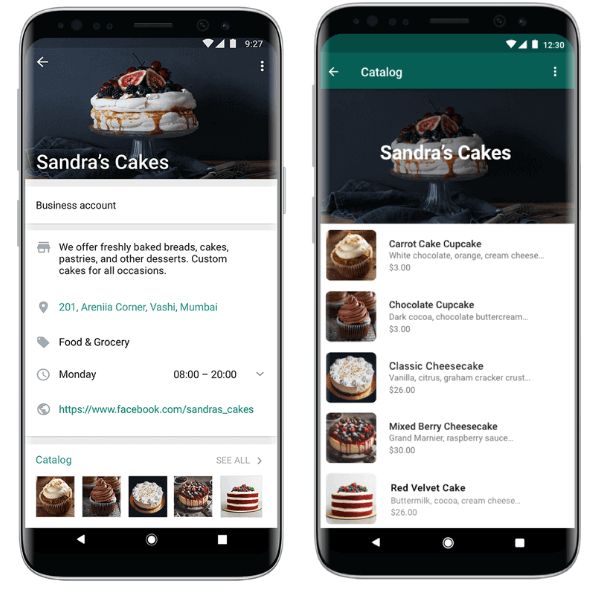
Add Products/Services
Upload product images, add detailed descriptions, set prices, and specify variants.

Customize Display
Organize your catalog layout, highlight featured items, and apply your branding.
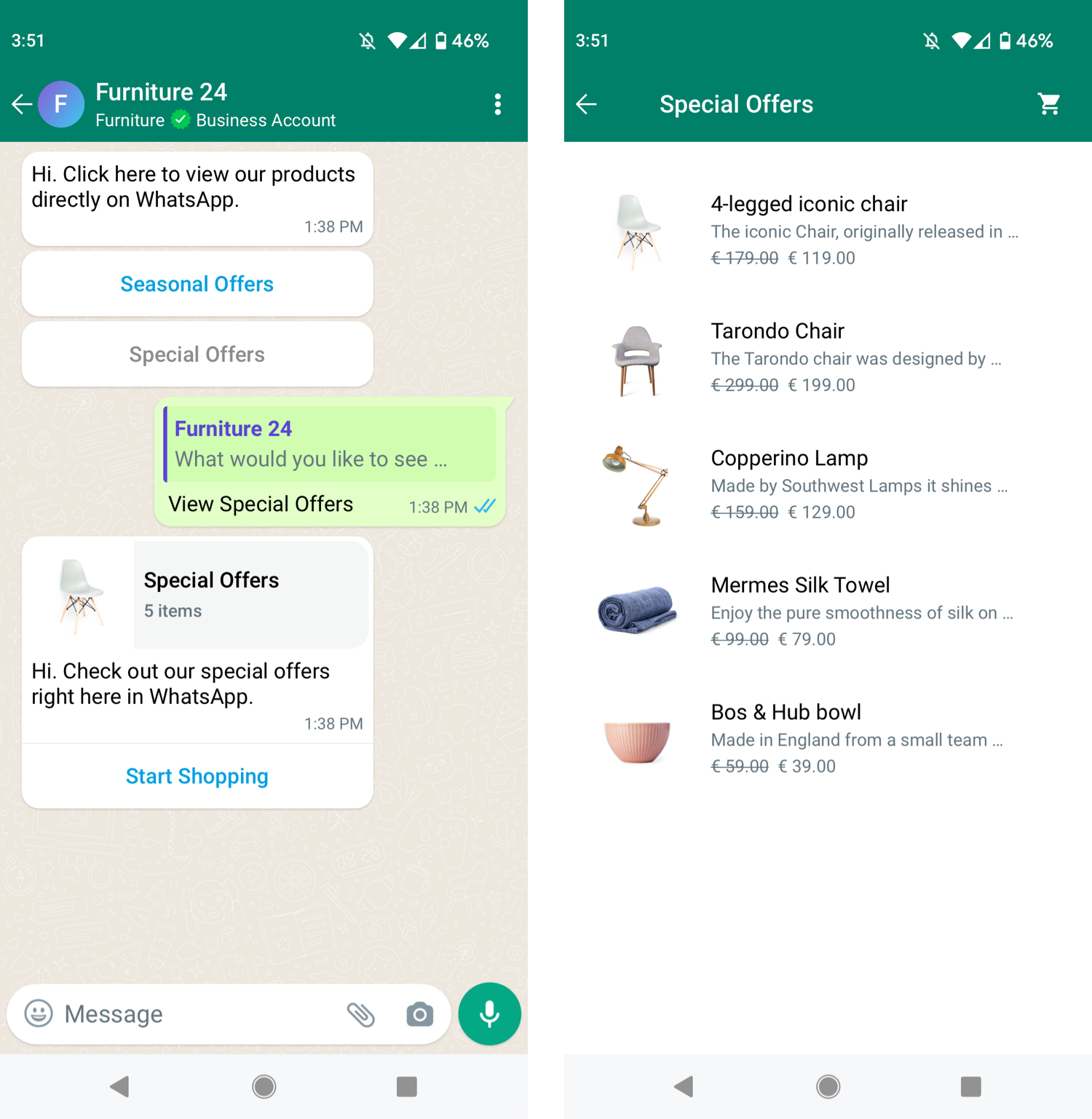
Publish & Share
Make your catalog live on WhatsApp and share it with customers directly via messaging.
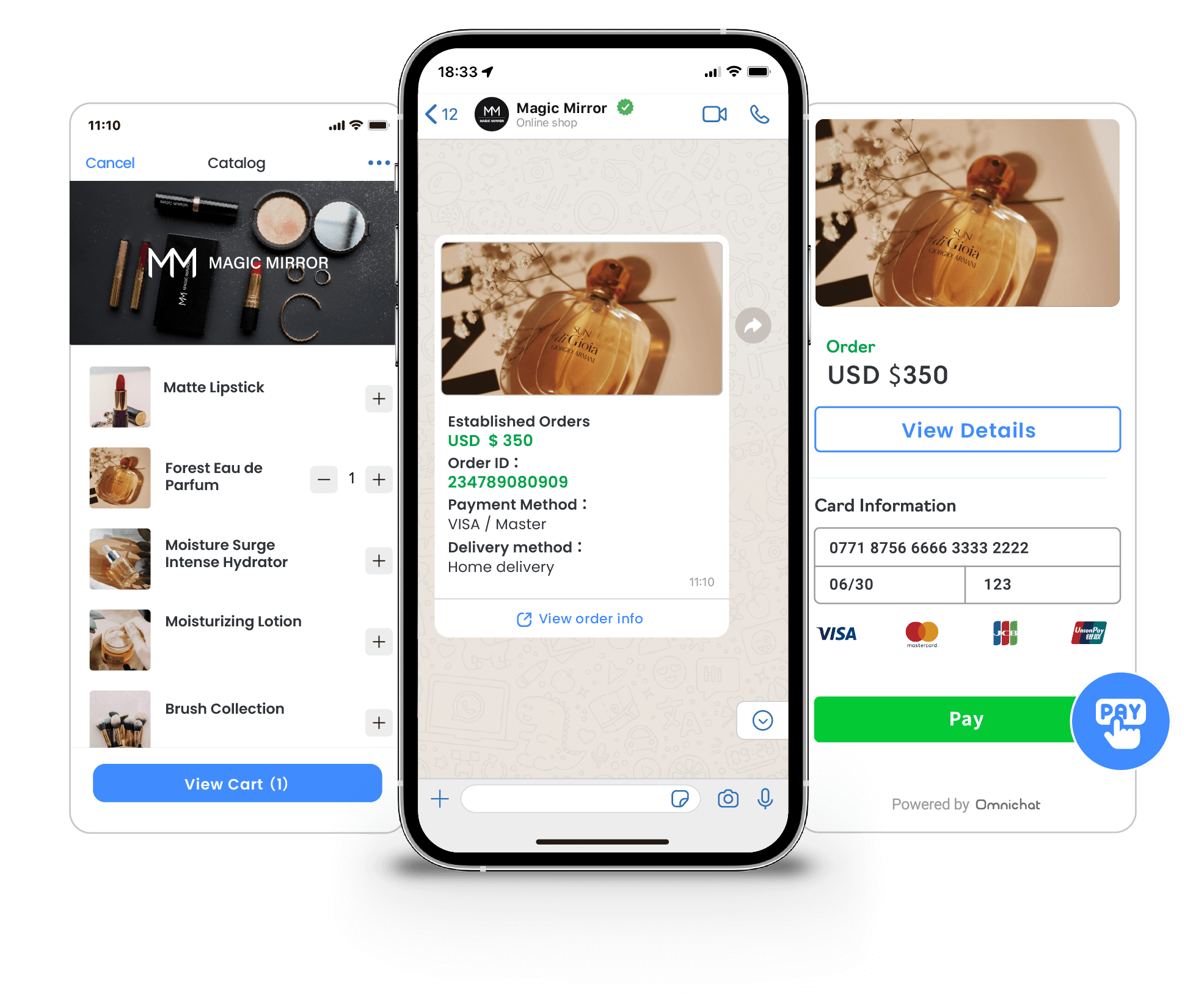
WhatsApp Catalog Success Stories
See how businesses are transforming their sales with WhatsApp Catalog
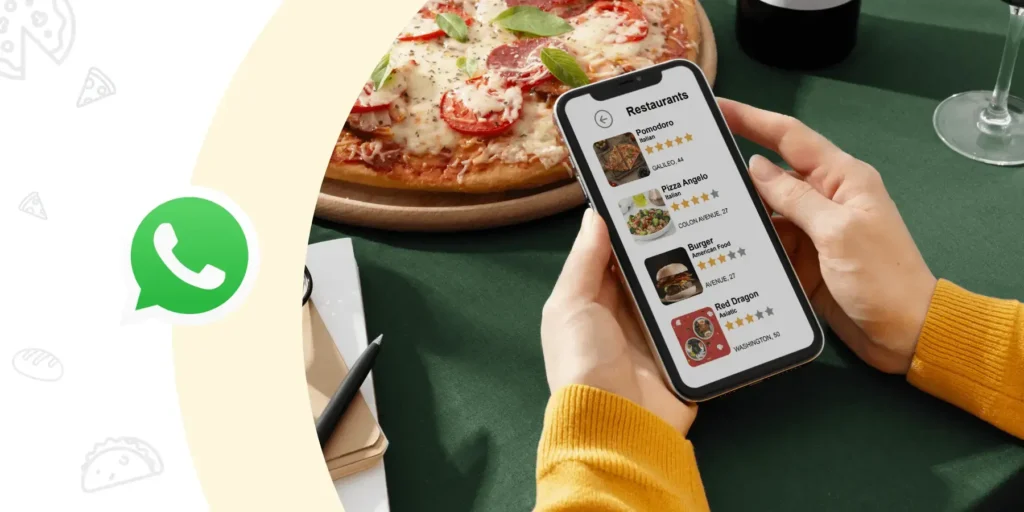
Restaurant Chain
A family restaurant created an interactive menu catalog with food categories, mouth-watering images, and detailed descriptions, enabling direct ordering via WhatsApp.

Beauty Salon
A salon organized their services into a comprehensive catalog with prices, duration information, and before/after photos, allowing clients to book appointments via WhatsApp.
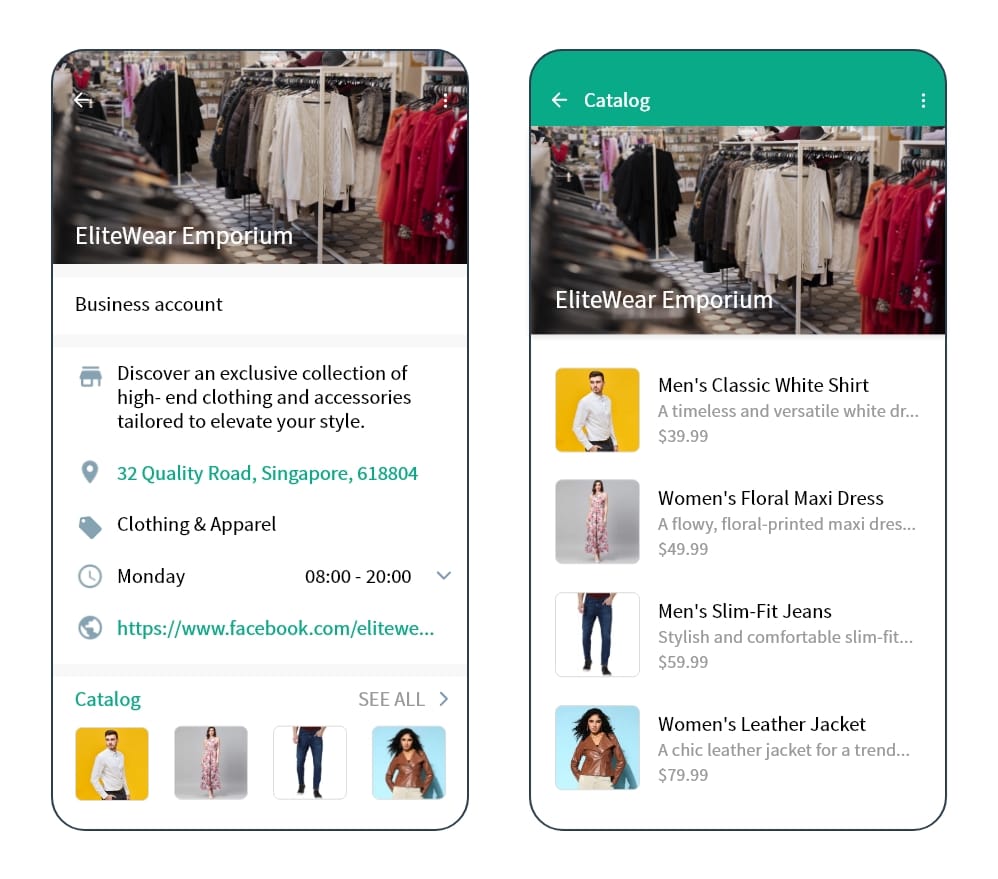
Fashion Retailer
A boutique clothing store created a visual catalog of their latest collection, allowing customers to browse styles, check sizes, and purchase directly through WhatsApp.
Advanced Catalog Management
Powerful tools to manage and optimize your WhatsApp Catalog
Analytics Dashboard
Track catalog views, product popularity, customer engagement, and sales performance with detailed analytics.
Mobile Management
Update your catalog on-the-go with our mobile app. Add products, change prices, or manage inventory from anywhere.
Bulk Upload & Editing
Import product lists, make batch updates, and manage multiple catalog items simultaneously for efficiency.
Multi-language Support
Create catalogs in multiple languages to serve international customers and expand your business globally.
E-commerce Integration
Sync your WhatsApp Catalog with existing online stores like Shopify, WooCommerce, or Magento for unified inventory.
Scheduled Updates
Plan catalog changes in advance, such as seasonal collections, limited-time offers, or holiday promotions.
See WhatsApp Catalog in Action
Experience how your catalog will look and function on WhatsApp. Our interactive demo showcases the intuitive browsing experience, product details view, and seamless purchasing process.
Find out how your customers can discover your products, ask questions, and make purchases—all without leaving the WhatsApp conversation.
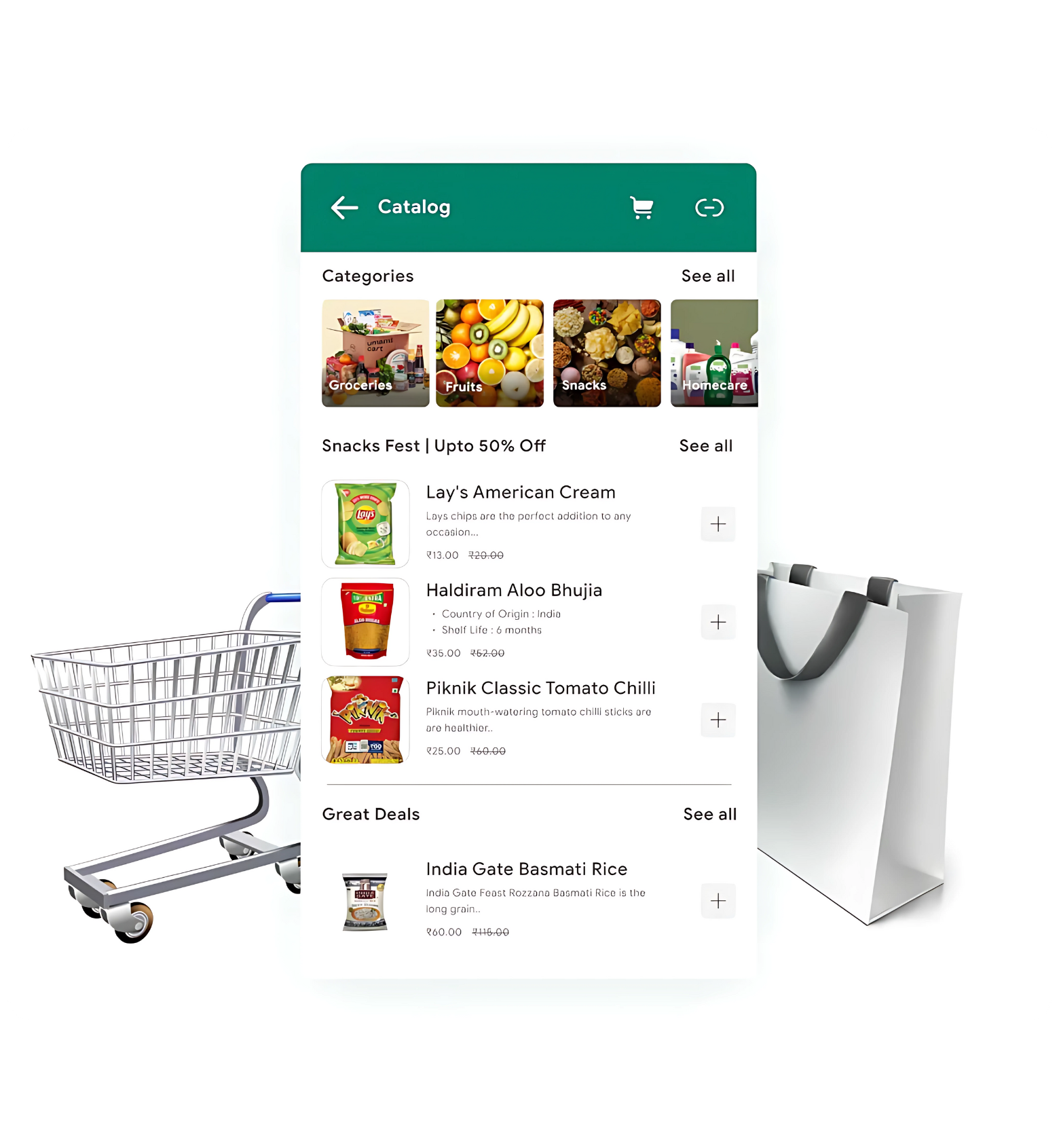
Common Questions About WhatsApp Catalog
Everything you need to know to get started
WhatsApp Catalog operates directly within WhatsApp conversations, allowing customers to browse and purchase without switching apps. Unlike a website, it enables immediate two-way communication about products, real-time questions and answers, and a more personalized shopping experience. It's designed for convenience and conversational commerce rather than replacing a full website.
Our WhatsApp Catalog solution supports unlimited products across unlimited categories. You can organize them into logical groups to help customers find what they're looking for easily. Each product can have multiple images, detailed descriptions, pricing options, and variants.
Yes, our WhatsApp Catalog integrates with popular payment processors to enable secure in-chat payments. Customers can complete their purchase without leaving WhatsApp. We support credit/debit cards, digital wallets, and other payment methods depending on your region. For businesses that prefer alternative arrangements, we also support manual payment coordination like bank transfers.
Our catalog management system offers several ways to keep your inventory synchronized. You can make manual updates through our easy-to-use dashboard, use our mobile app for on-the-go changes, or set up automatic syncing with your existing e-commerce platforms like Shopify, WooCommerce, or Magento. This ensures your WhatsApp Catalog always reflects accurate product availability and pricing.
Ready to Transform Your WhatsApp Business?
Create your professional WhatsApp Catalog today and start selling directly to your customers.
Get Started Now